Model Design Columns
The model design canvas columns are displayed when the report model is opened or created.
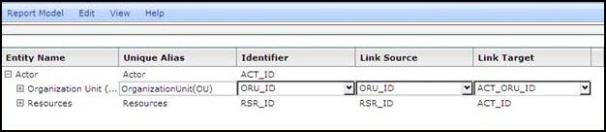
The following columns display after loading a report model.
|
Design Canvas Columns |
Definition |
|---|---|
|
Entity Name |
The Entity Name column displays the SmartSolve table or view entities available in the report model currently being edited. |
|
Unique Alias |
Since one entity may be used multiple times within a model, a unique alias name is required to correctly identify the entity during report design and run time. For example, the Actor and Manager both use Actor entity. |
|
Identifier |
The Identifier column displays the primary key associated with the entity. Default value is most likely displayed in the column. |
|
Link Source |
When linking to the parent entity, this is the column that holds the value identifying the parent (link target). |
|
Link Target |
The Link Target should link to the previous (parent) entity. |
See Also